This is probably the quickest, shortest tip in getting things done that you’ll ever read. Keep in mind, this is about getting things done on your computer.
Several weeks ago, I was messing around with my App Dock. Now, before all you Windows users stop reading, let me tell you that I used to do the same thing with my Windows Taskbar. I would try it on the sides, the bottom (where it usually is) and the top. When I was a Windows users, I usually liked it at the top. Weird, I know.
After having surveyed a few online friends about how they like their Apple App Dock positioned (this post is seeming weirder and weirder as I write this), I decided to give the ‘hiding’ dock a try.
Here’s what I found:
FOCUS!
I couldn’t believe how much more focused I became on my tasks. My mind wasn’t distracted by those shiny pretty icons. My habitual email check-in, my Twitter pass-by, those nasty habits along with the icons staring at me had been diverting my attention from the primary task—window—that I needed to be working on.

Now when I want to switch apps, instead of mousing to the dock, I use CMD+TAB or mouse over to ‘unhide’ it. The same can be done for Windows, too. Just setup your Windows Taskbar to auto-hide the same way, and you can use ALT+TAB to switch programs or mouse over to ‘unhide’ it.
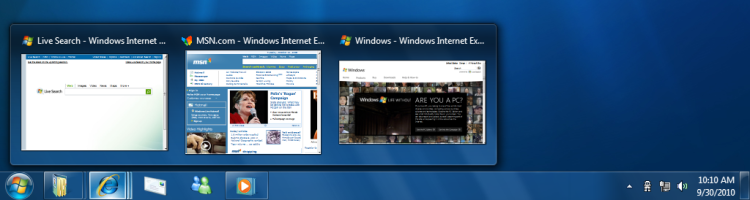
I know it isn’t much and may have more to do with personal preference than anything else, but I have found that having less peripheral stuff on my desktop is helping increase my focus by eliminating distractions. It was a little hard to get used to at first, since it changed my keystroke and muscle memory habits, but after doing this for a few weeks, I’ll never go back.
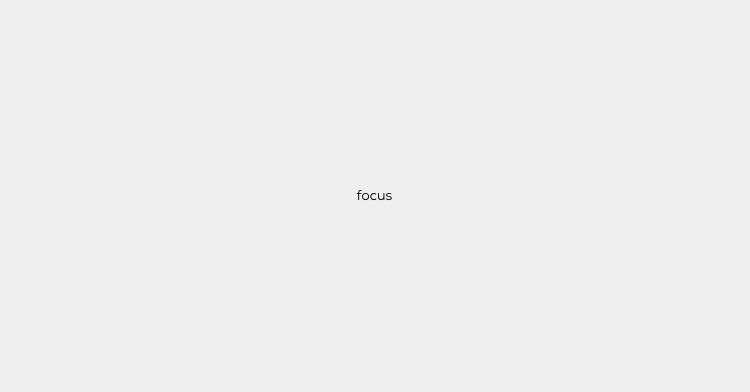








For me, this has been a must for years. In addition, I removed all the icons from my desktop, and I use Launchy (on Windows) or Alfred (OS X) to start my programs. No docs or apps on my desktop to distract me.
Sometimes, I expand on the concept by taking a window full screen (ensuring I only have one) or just minimizing all the others (using the desktop background as a “border” for my work.
I also turn off as many popup alerts as I can (I have the notification center completely disabled on OS X) so that those things don’t become part of my attention unless I want them to be.
Nice tips, Andrew—thank you! I’ll have to look at Launchy and write something up for Windows users. 😀
Also, I see a Slack icon in your dock there – mind sharing what you’re using Slack for and what you think of it so far? It seems really cool, but I haven’t managed to implement using it anywhere yet.
Yes! KC and I use it to collaborate and communicate about ChurchMag Press projects, etc… Hmmm…sounds like I need to write something up about Slack, what it does, how it works, etc… A little much for the comments section. Stay tuned! 😀