Do you use Transmit?
I love it. 😀
Here are five tricks, tips and secrets that will really make Transmit come alive!
1. Add Custom Icons to Your Favorites
Okay, okay. This isn’t really deep or anything, but it’s cool and can help save you time and keep organized.
Go to your favorites, right-click and select “Edit.”
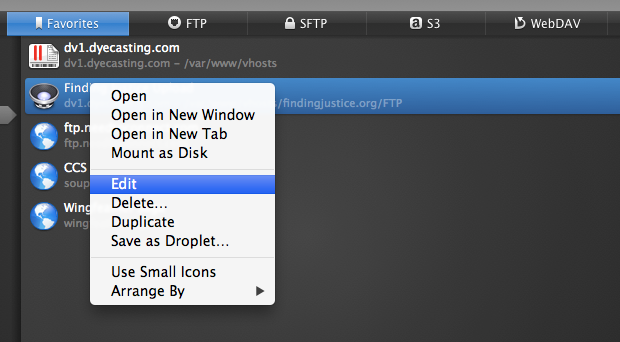
As you can see, I’ve used a speaker icon for a podcast mp3 upload I do regularly. When I start adding server specific FTP favorites, I will certainly be adding some custom icons!
Next, click on the icon:
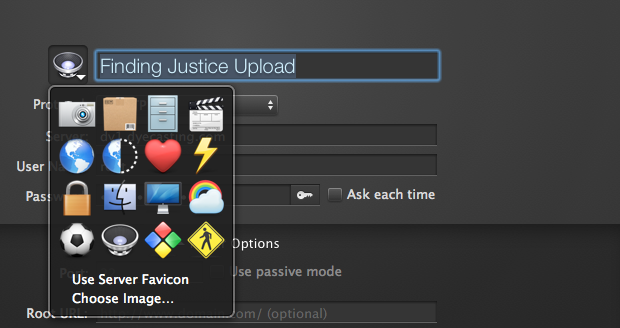
You can select one of the 16 included, use the server favicon, or choose your own.
Panic recommends you start with some of the free Flurry icon sets.
2. Show Your File Count
How many files are in a folder?
Here’s a quick way to find out!
Go to ‘View’ and select ‘Show Item Count’:
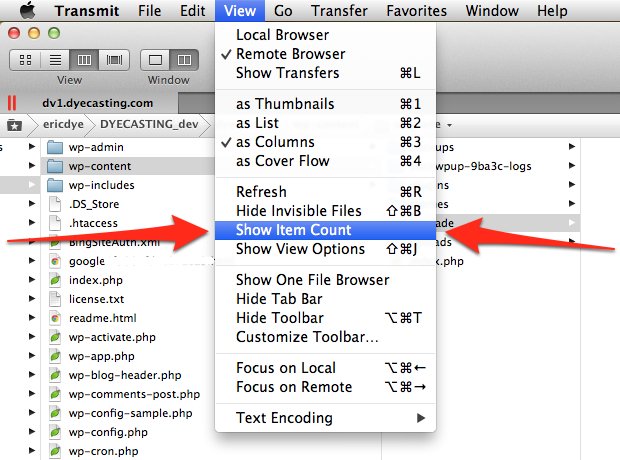
After you’ve made your selection, the path bar will automatically show the number of files located in the selected folder.
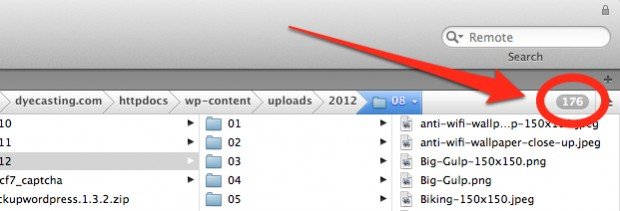
I was happy when I found this option. It totally beats using “Get Info.”
3. How to Skip Files
This is a really powerful feature that’s really handy if you’re using Transmit to do manual backups to your local machine.
There are all kinds of rules that can be applied, too–file types, size, date modified, etc …
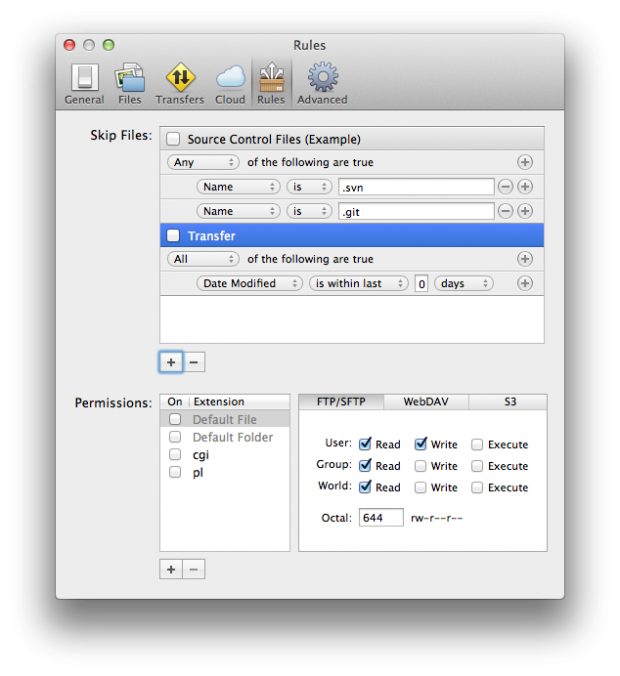
Simply go to your Transmit Preferences and jump to the ‘Rules’ tab.
4. More Customization of Your Favorites Menu
Now that you’ve learned how to rock-out your own icons, here’s another way for you to make your favorites menu in Transmit the way you like it.
Right-click in your Favorites area and you’ll get this menu:
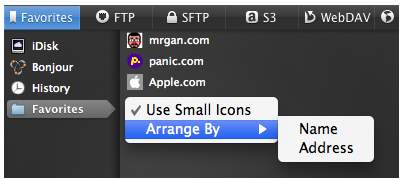
This is especially helpful for those who have a butt-load of FTP info. You can toggle your icons to make them smaller if you need more room or would like to see more on the screen at once. You can also sort your favorites by name or address.
5. URL Tools
Before you can use this handy bit of info, make sure you’ve entered the Root URL of the website associated with your Transmit Favorite.
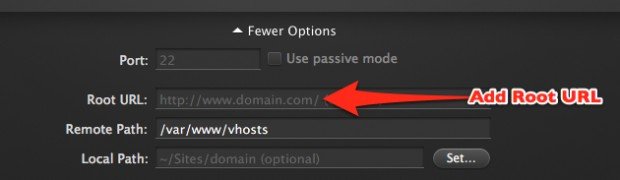
Now if that’s all setup, you can right-click any file:
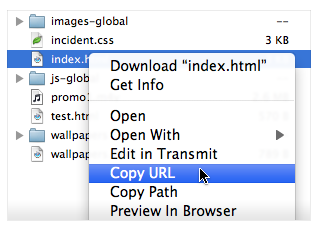
By doing so, you can select ‘Copy URL’ and ‘Preview In Browser.’
A great way to get some “instant preview action!”
What tips, tricks or secrets of Transmit do you use?
More tomorrow?
Maybe. 😉
[via Panic Blog]
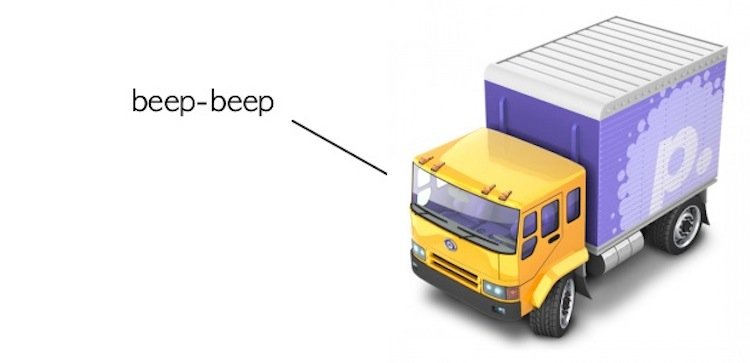
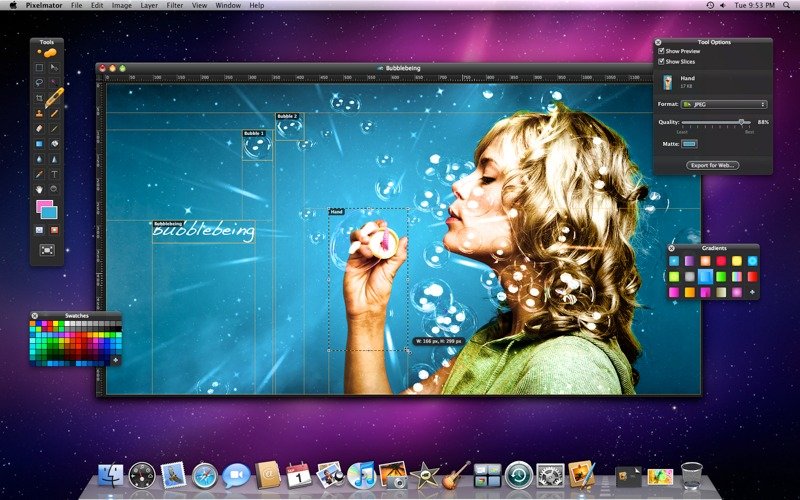
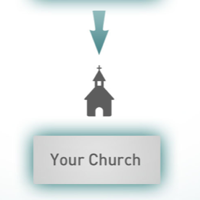






[…] Yesterday, we showed you five cool Transmit tricks. […]