I’m a big fan of getting things done, of task lists, and the process of checking things off of those task lists. To that end, I have employed a number of task list programs to help me keep track.
Currently, I’m using Things from Cultured Code. I’d always heard good “things” about Things, but I only jumped on the bandwagon when a friend offered me a license from a family pack that he had purchased a few months earlier. All I had to do was purchase a copy for my iPhone, which I gladly did.
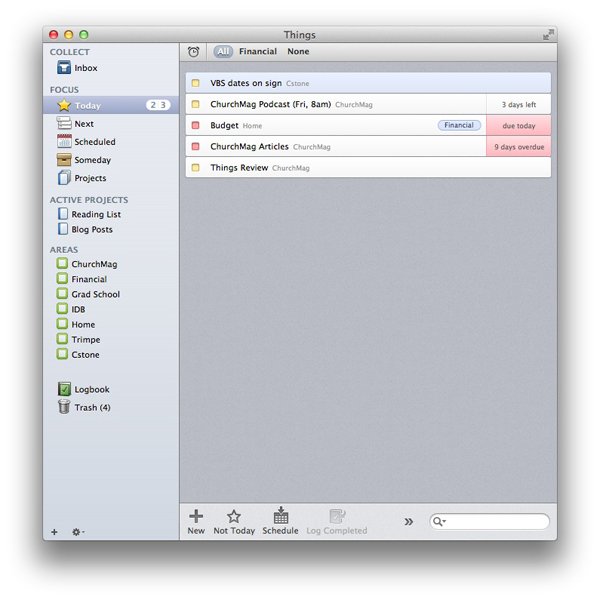
Tasks, Tasks, Everywhere!
I figure that I’ll jump right in with my favorite feature of Things: cloud syncing.
I’m a bit of a dinosaur in that I don’t want to live a post-PC life. My MacBook is still the center of my digital world, so it’s incredibly helpful to me that my iOS app syncs automatically with my Mac app. I’m a task-man, and it’s vital for me to know what I have to do, when I have to do, wherever I am.
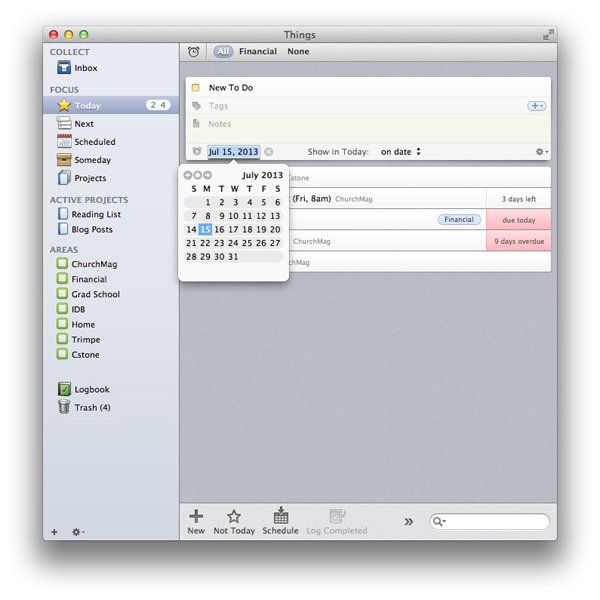
Organization to the Nth Degree
Things 2 is powerful…almost scary powerful. So powerful that even I haven’t figured out all that it can do.
Even still, here’s a list of what I know it’s capable of:
- Create “Areas of Responsibility” and establish Projects and To-Dos within them.
- Keep track of the Projects you have assigned to others through Things’ incorporation of the Mac OS Contacts.
- Create Repeating To-Dos for those tasks that just won’t die. (Like my mortgage.)
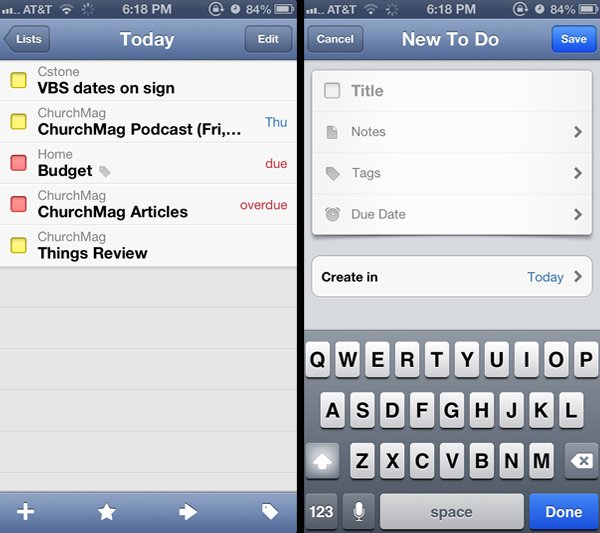
And there’s a host of other things! For example, do you dream up a lot of projects too big for you to tackle at that moment? Things has you covered! The “Someday” section is the perfect place to stick your “not now but someday” projects and ideas. I just recently started taking advantage of this function. No more forgetting “million-dollar” ideas for me. Also, if you’re a big iCal user—I’m not—you can show “Reminders” from a specific calendar in your Things Inbox, and you can export your Things Today list to the same (or separate) iCal calendar.
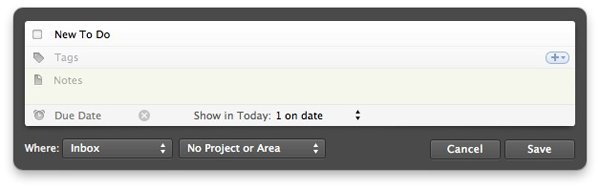
Add to Your List Quickly
Finally, I’m a big user of keyboard commands. It just helps me move more quickly. If you’re the same way, then this is the function for you: Quick Entry.
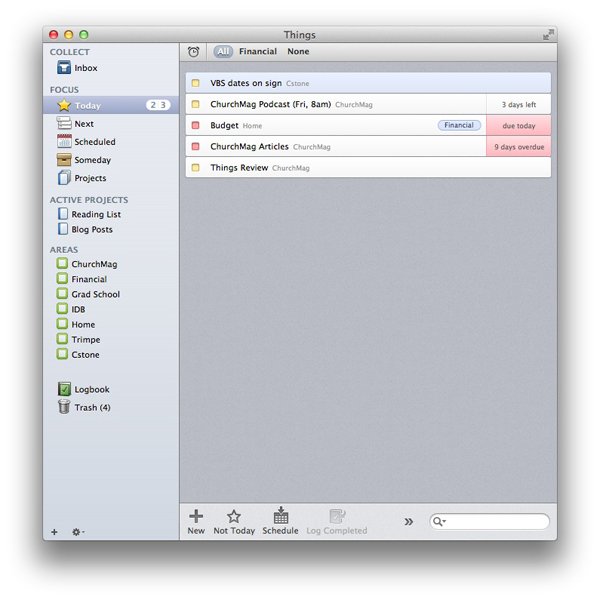
Quick Entry can be activated by a user-specified keyboard command. Once activated, the Quick Entry windows pops up over any window/app that might be in, without actually taking you out of your current app. It’s a small thing, but I hate having to go back to the app that I was in after I’ve dealt with an alert from a second app.
You can purchase Things for Mac and for iOS.
How do you organize all that you have to get done?









Speak your mind...