Good posture is import for your health but unfortunately, it is something many people neglect. It’s especially true nowadays with the prevalence of Laptops in people’s lives. While the extra portability is great, they encourage people to hunch over and put strain on their wrists and necks.
There are, however, ways to overcome these issues and use your laptop in a more comfortable, way. One such was is the Roost laptop stand which I recently backed on Kickstarter.
Mine arrived a month ago and I’ve been using it a lot since then.
What is The Roost?

The Roost first showed up in public a couple years back with their first Kickstarter campaign. The essential idea was a foldable stand which puts your laptop at a better height for viewing, preventing you from slouching over. However, since then they have updated the design of the Roost so that you can adjust the height and close a laptop while it is on the Roost stand. Nothing groundbreaking but great little improvements.
The Good

The Roost works as advertised, it lifts your laptop and changes your viewing angle. It’s also extremely portable, unlike some alternatives and that makes it great if you have to work out of an office or want to pop down to a co-working space. This really helps to relief tension in your shoulders and neck without placing it upon another part of your body. This means you get the great advantages of a laptop (portability) with a closer comfort experience to a desktop. Finally, the Roost supports a wide variety of laptop styles and types (even the Surface Pro 4) and it also comes with a nifty bag to keep your Roost safe in your bag.
The Bad

The Roost isn’t the cheapest option out there due to it’s portability and flexibility. There are alternative laptop raisers that will cost a lot less, and if you don’t need to move or travel that much, they might be well worth considering.
The Roost also requires you use an external keyboard with it for correct posture. While this may seem obvious I thought it was worth mentioning that if you want to use it for correct posture, you need more than just the device.
Alternatives
Homemade Stand
One of the simplest alternatives (and one I used for a while) is a homemade laptop stand built from any lying around boxes you have. Just collect a few boxes from Amazon (or go down to a supermarket to get some) and then stack them into a stand. This may be a little less precise, and I doubt you’d want to take it down to a cafe, but it can do the job.
Cheaper Fixed Laptop Stand
Another option if you aren’t looking to take a stand with you is to look at getting a cheaper laptop stand. There are many out there which offer similar specs but almost without exception they aren’t portable. This may not be an issue for you if you intend to raise your laptop only at home (or have a separate one at the office) but for others like me who travel more frequently and work in different places, the portability of the Roost is a great bonus.
Rounding Up
The Roost helps to alleviate a posture issue with laptops that can lead to serious long term injuries. If you use a laptop a lot and travel then the Roost is the best option around by far. If you don’t travel that much, maybe there is a cheaper alternative for you.
Design: 5
Features: 4
Performance: 5
Value for Money: 4
You can find the Roost here.
![The Roost Laptop Stand [Review]](https://churchm.ag/wp-content/uploads/2016/02/DSCF1526.jpg)

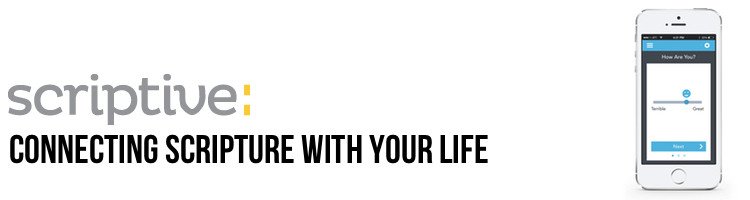






Speak your mind...