Organization is not something that comes naturally to me. My thoughts are scattered throughout the day. My desk will get messy (barring my wife’s loving intervention). It’s easier to shave my head than try to get my hair to go where I want it. It’s not because I don’t like things to be organized because I truly do. I’m just busy. Many people entrenched in ministry, let alone bi-vocational ministry, “suffer” from this. Fortunately, there are many tools out there to help individuals, as well as groups of people, get themselves organized and productive.
Enter: Google.
Google is no longer just a search engine. Last year they garnered $50 billion in revenue across a wide variety of offerings. Over the past year or two, Google has been one of the top competitors in office and productivity suites, all provided free and in the cloud. There are several different services that I have used within Google’s ecosystem on my Android devices to help me organize my personal life, as well as my ministry.

Google Drive
Google Drive is the company’s free cloud-based office suite, and it comes packed with ways to help you stay on top of things. Think of it as an online USB with way more functionality. I won’t bore you with listing it’s features (many you’re already familiar if you’ve used any word processor over the years), but I will highlight one unique feature that we at Missio Dei church have relied heavily upon: portable, real time collaboration.
We use it every day to keep track of attendance, upload giving receipts and bank documents, and track our leadership meeting minutes. Our church plant is so fast paced, we can’t possibly have face-to-face meetings over all the issues we need to discuss, so a lot of our documents are created and edited in the cloud on the fly. When we do actually sit down for a meeting, we open up our agenda on our various devices and get to work. No hassle. Real time productivity shared with just the right people who have just the right amount of access (permission to edit or just to view). You can send important documents with key ministry leaders in just a couple taps of a button to begin the collaboration process. Drive will let you know when others are viewing your document in real time so you know you’re not alone.
Play store download: http://goo.gl/YcNlQ1

Google Now
Google Now is the Siri that iUsers have always wanted. It may not tell you where to hide dead bodies, but it is an incredibly useful tool to keep you up-to-date on what you need to be doing. It can set reminders, create calendar appointments, create wake up alarms, and search anything and everything on the web by using simple voice commands and your Android device. Here are a few ways you can use Google Now to help you keep track of the important things:
- Set location based reminders – “Remind me to check my email when I get to work.”
- Set up meetings and appointments – “Create a meeting with Paul tomorrow at 7pm at Starbucks”
- Send emails on the fly – “Email John: I’ll get back to you ASAP about when to meet.”
- Text hands free- “Text Justin: Sorry, running late to the meeting again!”
- Look up information about your city: “What’s the population of Glassboro, NJ?”
- Check your schedule: “What does my day look like today?”
In addition to all these voice commands is the power of “predictive search”. This uses different contexts to predict information that you would need to know, without having to ask for it. For instance, if you have a meeting to get to, Google Now will remind you with a notification, as well as equip you with a “navigate” button calibrated to the quickest route to your meeting’s location. The more you use Google Now, the smarter it will get.
To see a complete list of Google Now commands, head to this link. It should be noted that Google Now is only available on Android versions 4.1 and up, and is available on iOS’s Google Search app, but is scaled down due to the ecosystem’s limitations (no access to calendar, alarms, etc.), so iOS is stuck with a much smaller set of voice interactions.
Play store download: http://goo.gl/BPz5hz

Google Keep
The final addition to this article is Google’s note-taking app, Keep. It’s one of the more recent services started by the search giant, and a welcome one at that. Keep has basic note-taking and to-do list capabilities, with the addition of attaching location or time based reminders to your notes. Great for counseling sessions, personal meeting notes, or brainstorming sessions. You can even say “Note to self” in Google now to create a note with just your voice. Keep in mind, these notes are personal, and cannot be shared out for collaboration. Unfortunately, this is also Android-only, for now, but is available on the web at drive.google.com/keep for you Starbucks ministers out there on your laptops!
Play store download: http://goo.gl/dKvCSg
Conclusion
To make these offerings even more useful, most of these features can be accessed on the web (I recommend Google Chrome browser), and Google has iOS apps for Google Search and Google Drive.
In the next article, we’ll look at how to get yourself organized using Evernote’s ecosystem on your Android device (yes, yes, and iOS too).
If you’re looking for a way to organize your ministry, big or small, give Google a try. What organization systems does your ministry currently have in place? What ways can you see yourself using these free resources for your ministry?
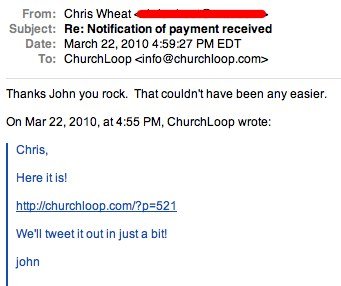

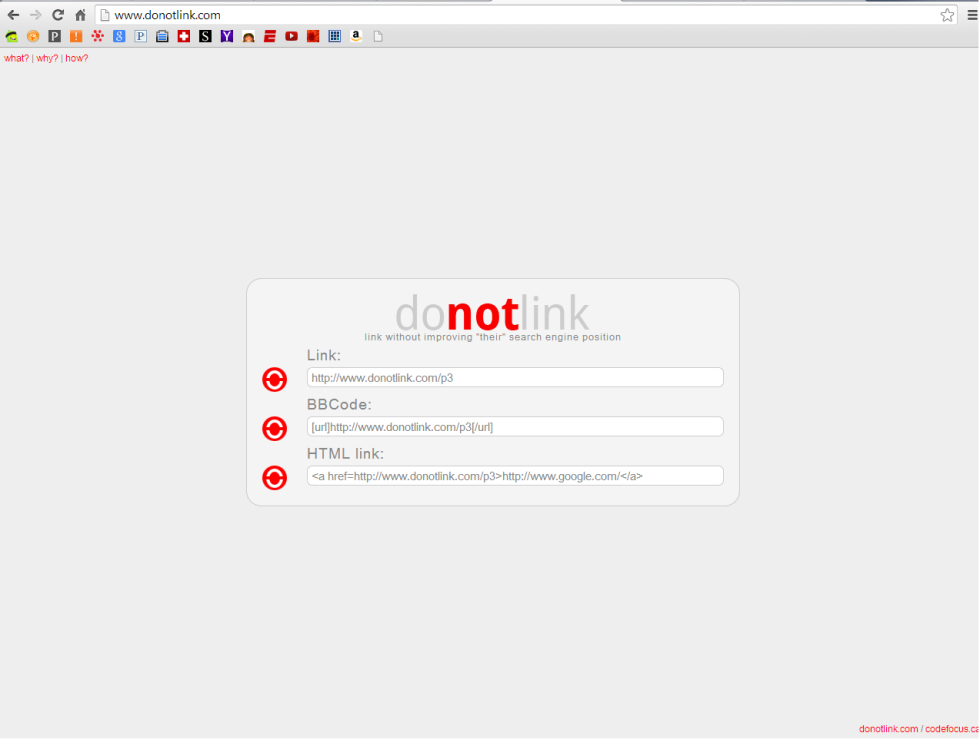







[…] we discussed what Google has to offer in the area of getting yourself together for productivity. Next up in our war on clutter is […]