Facebook is the social media platform that I use most frequently throughout the day. Not because I like it, mind you. It’s all about going where the people are.
I’m not going to make a joke here. I’ll just let that hang in the air.
But seriously, I use Facebook as a part of my job at my church, where I manage both our Facebook page and group. Now, I’ve always preferred working on our website, thinking of it as the better investment of my time, especially since we have a theme designed specifically for churches with sermon and event support. However, it’s on this last point that Facebook surprised me this week.
Facebook Event Subscriptions
You see, I’d never wasted/invested much time with adding our church events to Facebook because they were already on our website, but then I began to wonder about the power of being able to “invite”—and sharing that power with others!—people to our events. I was debating this idea when I realized that Facebook had recently added a component to page events that sold me on using them for now on: Event subscriptions.
Now, the people who “like” your page can also subscribe to your events.
How to Use Event Subscriptions
The first thing to do is create some events. I’m not going to go over how to do that right now because it’s honestly fairly straightforward. (Though, if we get some feedback that we need to, maybe I will.) Once you’ve got a few events set up, look for the “Share Events” button on your Facebook page’s Events tab.
Write a nice little message in the pop-up window and then hit “Share.” Now, those who see your page will have the option to subscribe your events so that all of your current and future events are funneled right into their Events. Here are some images to give you and idea how this all works.
Step 1

Step 2

Step 3
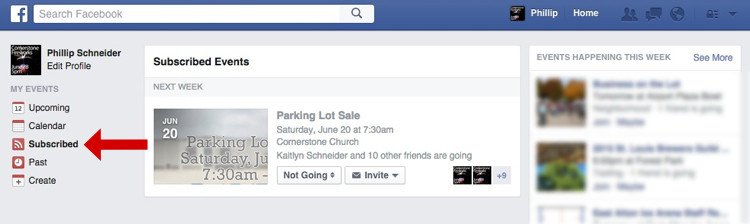
How I Am Using Facebook Events Now
So, now that people can subscribe to all of my church’s events from our Facebook Page, I’m going to have a Facebook event set up for all of (or nearly all of) our events and activities. You see, by having these events funnel right into an individual’s Events section of their account, they’ll receive the basic notification of seeing your events in their list. Secondly, if they decide to go the event, they can essentially RSVP on Facebook, which will give you a bit of an idea of how many people to expect. Thirdly, your event attendees can also share your event to all of their friends and invite specific friends whom they know might be interested. “Word of mouth” has become “Share of user,” and that just might be a good thing for your events.
I hope this post reaches you in time to help you boost your attendance at your VBS and/or other summer outreaches.
And if you’re response to that was, “We don’t do anything like that,” my question to you is this, “Facebook is trying to help you here. Isn’t time your church had a party?”









Nice!
It’s a bit of a game-changer. Makes Facebook that much more valuable for a church.