It can be hard to keep up with all the apps that are out there especially in highly competitive fields like email apps or task management tools. Not only are there plenty of options, but many of these companies keep innovating and adding new features to try and make our lives a little easier. With that in mind, if you are interested in pro features in your email client, you really ought to check out Newton email app.
What is Newton?
Newton is the Phoenix that arose from the ashes of CloudMagic. CloudMagic was my favorite email clients on Android thanks to a few of its great power-user features and these have continued in Newton along with some new features, too. Newton is also unique amongst its email client peers as it isn’t a free or one-time payment app, but instead, relies on having a subscription.
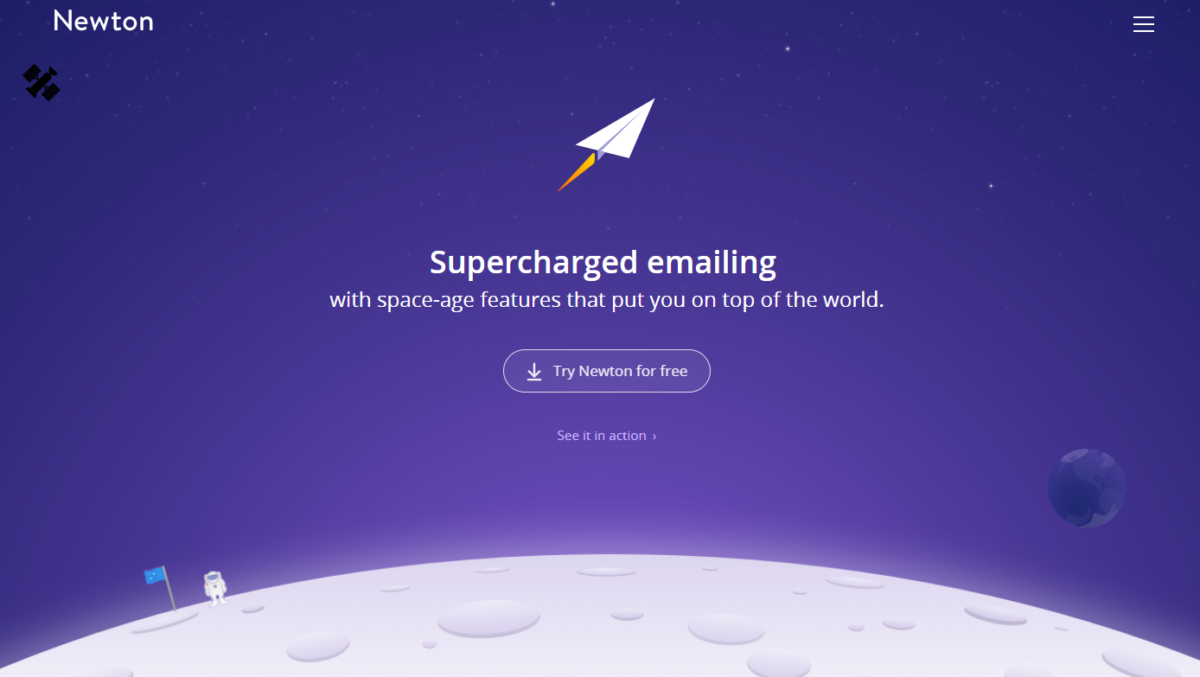
The Good
Newton has a lot of great power features in addition to doing the basics right. It has a clean email design with the option to add multiple accounts from different common email standards like IMAP, iCloud, Exchange, Gmail, G Suite, Office 365 and so on. Newton also uses gestures for quick actions which is a common useful feature in email clients. I did have a few issues with these as I found the “archive” and “unread” symbols to be occasionally confusing. If you drag from left to right a bit, you get archive, more and you get to delete, from right to left you to get unread/read and more give “move to a folder.”
[Video via YouTube]
Now for the power features. These include the near ubiquitous snoozing features that are a firm fixture on modern email clients as well as the ability to send later (very useful if you don’t want your client to know that you are online at that particular moment in time), the magical undo send (save yourself from replying all) read receipts (so you know when you need to follow up) and sender profiles (where you can investigate who is contacting you) and finally connected apps, where you can hock up your favourite task management, file storage or read it later service for great productivity.
Some of these features are common in email apps, such as the snoozing feature, while others are much rarer, certainly in an app which hooks into your Gmail account. Things, like send later and undo send, can be really useful for the freelancer (or pastor) who doesn’t want to be constantly replying to emails but actually doing work, researching or meeting up with people.
[Video via YouTube]
It’s also worth mentioning that Newton is the only email client that I’ve heard of which supports the Amazon Echo. You can ask Alexa if you have email, get her to read them out and then take action on those emails. Pretty snazzy.
The Bad
Aside from the minor usability issue I mentioned earlier (which I haven’t heard anyone else identify, as such I’m willing to accept that it is my own issue), there is one other issue that I suspect will rule this client out for most people. The price. Now there are very good reasons for this price, after all, servers and development cost and if you want apps to continue, we need to pay and if you are a power email user, you’ll probably find this price acceptable. But for the casual user, I doubt they’ll find it easy to stomach the price of $50 a year.
You might also miss features from other email apps like the built-in calendar tools of Outlook or the smart inboxes of inbox and spark, but those are more the value of other tools than something bad about Newton.
Wrapping Up
Honestly, Newton is quite possibly the best email client I’ve used. It’s fast, has some great power features and is fun to use. It still misses some of my favorite features from other apps, but it is a very compelling application. If you have to wrangle a lot of emails, then you really ought to check out Newton.
Design: 5
Features: 4.5
Performance: 5
Value for Money: 3.5
Newton supports iOS, Mac, and Android, with Windows coming soon.
![Newton: Supercharge Your Email [Review]](https://churchm.ag/wp-content/uploads/2017/07/newton-app-image-1200x630.png)
![Church Tech Challenge: Remove [Podcast #178]](https://churchm.ag/wp-content/uploads/2017/09/cmag-cut-podcast-image-1200x630.jpg)







Speak your mind...