There are few churches with the budget, gear and on staff expertise to match a Hollywood film production (although in many ways our phones produce better videos than the cameras some of your favorite childhood films were made on). But even small churches with inexperienced staff can create great high-budget video effects that make your church videos stand out. All it takes is a little creativity as KarenXCheng shows.
KarenXCheng
Karen X is a creator on Instagram who shows people how to create interesting effects with their videos. Every month she posts a new challenges in her column for Adobe magazine and shares how she creates them. She recently started sharing some low-budget ways to create high-budget video effects from classic Hollywood films.
Have a look.
Low-budget Bubble Bullet Time
Budget Dolly Zoom
Cheap Vertigo effect
Low-budget The Shinning twins (for Snapchat)
Low-budget Harry Potter Invisibility cloak with Zoom
How you could use these high-budget video effects?
I can easily imagine an announcement video using the dolly zoom effect to show the realization that there are only X days left to go before an event. Or the Vertigo effect to highlight a sermon illustration about strange events.
Some of Karen’s monthly challenges could be great inspiration to make your own social media content stand out.
Make the most of what you have
Karen creativity shows just how fantastic the tools we already have are as well as how constraints can help our creativity. We might wish we had more staff and gear but we can still make an impression with the phones we have in our pockets.
With a little thought and experimentation, you can create high-budget video effects even with the gear you already have.
What About You?
Feeling inspired? What’s the one (or two) idea(s) you think you’ll try or start with?
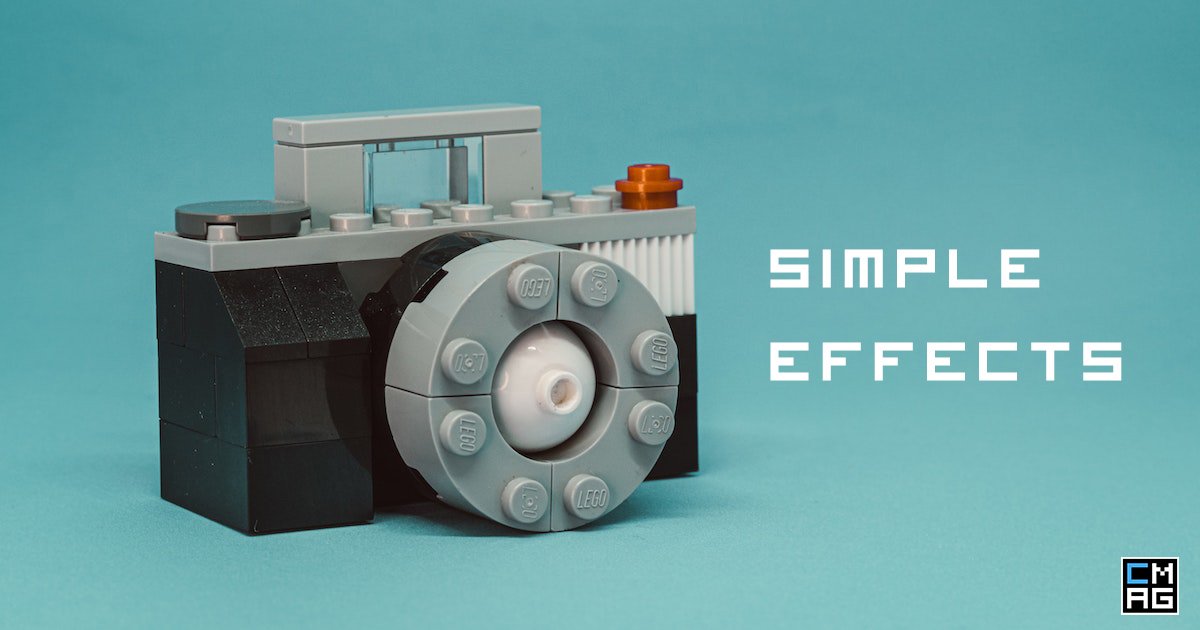







These are insane. So cool. ????