Quote graphics are very popular online. They are easy to digest and standout in a web where text still makes up the majority of content and contain a bite-sized chunks of information for people. It’s no surprise that they do so well on all social networks, especially Instagram, Pinterest and Tumblr (the three social networks which have had the greatest growth this year).
However, creating great (not just okay) quote graphics can be a real challenge. Lining up the text right, using complimentary fonts, not crowding your images and so on. You could spend a large amount of time learning the basics of design to really get to grips with how to create stunning quote graphics…or you can download WordSwag.
Without a doubt, WordSwag is the best mobile tool for creating quote graphics.
What is WordSwag
WordSwag is an iOS only (sorry Android and Windows mobile guys, complain to the developer) app which helps you add stylish text to your images. There are other apps which offer a similar service such as Over and even photoshop touch but WordSwag has a few select features which help it to stand head and shoulders above the rest, especially for the untrained designer.
The Good
Unlike the other tools which simple let you choose from a selection of fonts and then require you to position the text where you want on the screen, WordSwag basically treats you like a design idiot. It will arrange your text in a stylish way instantly in the middle of the screen using one or two complimentary fonts. Instead of giving you the tools to design the quote, it gives you the patterns.
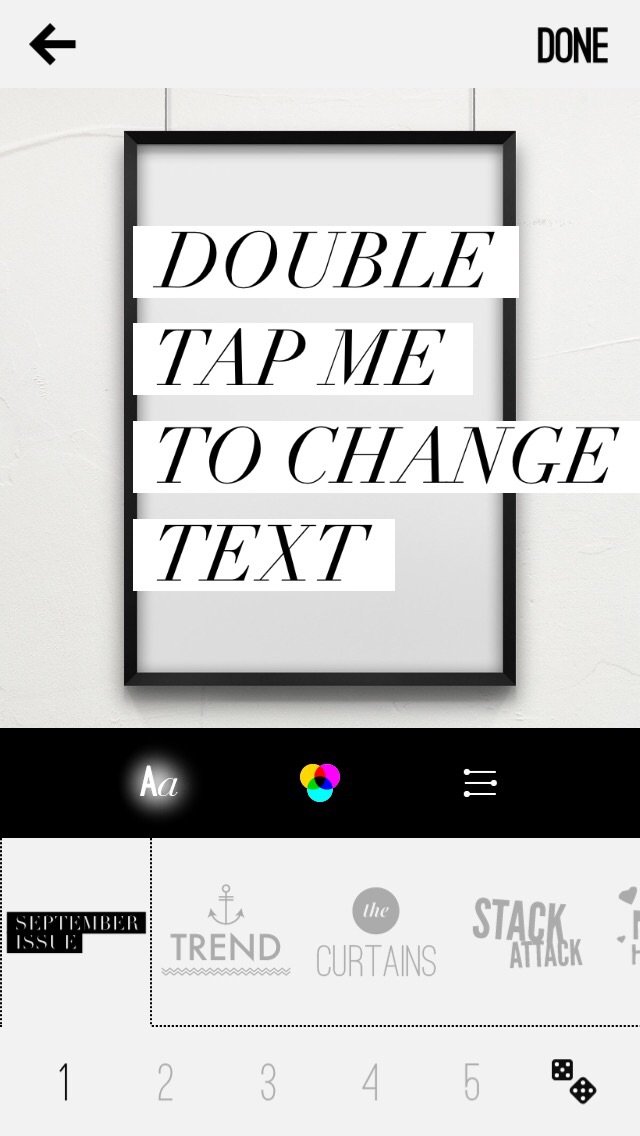
WordSwag also includes a selection of basic backgrounds and quotes/text for you to choose from so even if you are terrible at taking pictures and can’t find any quotes to share, WordSwag can help you out. It really takes the thinking out of design.
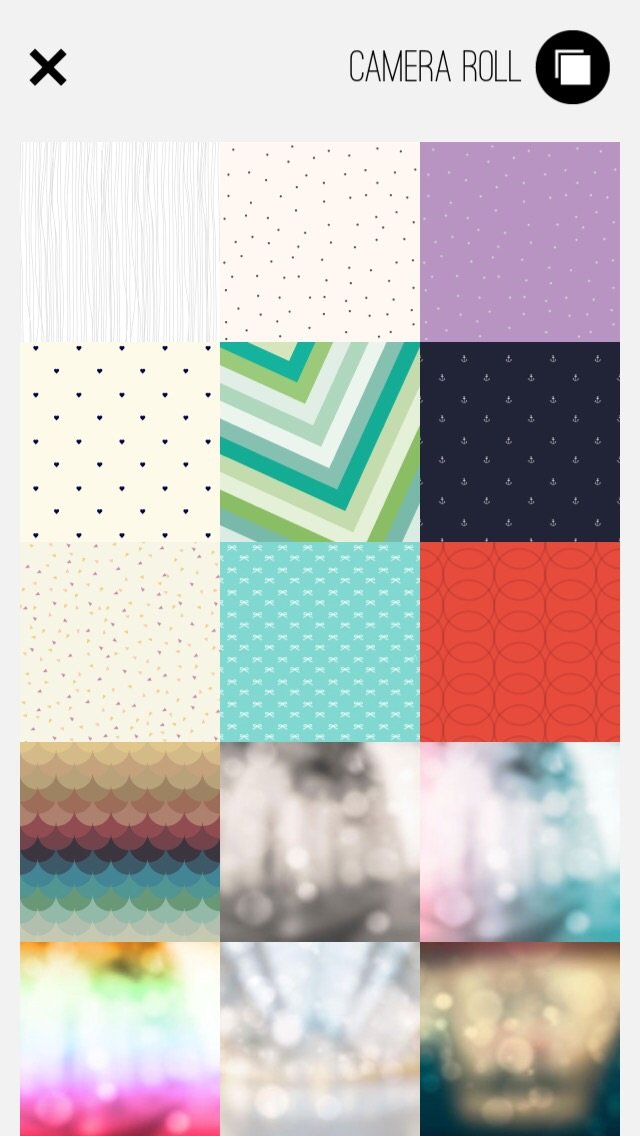
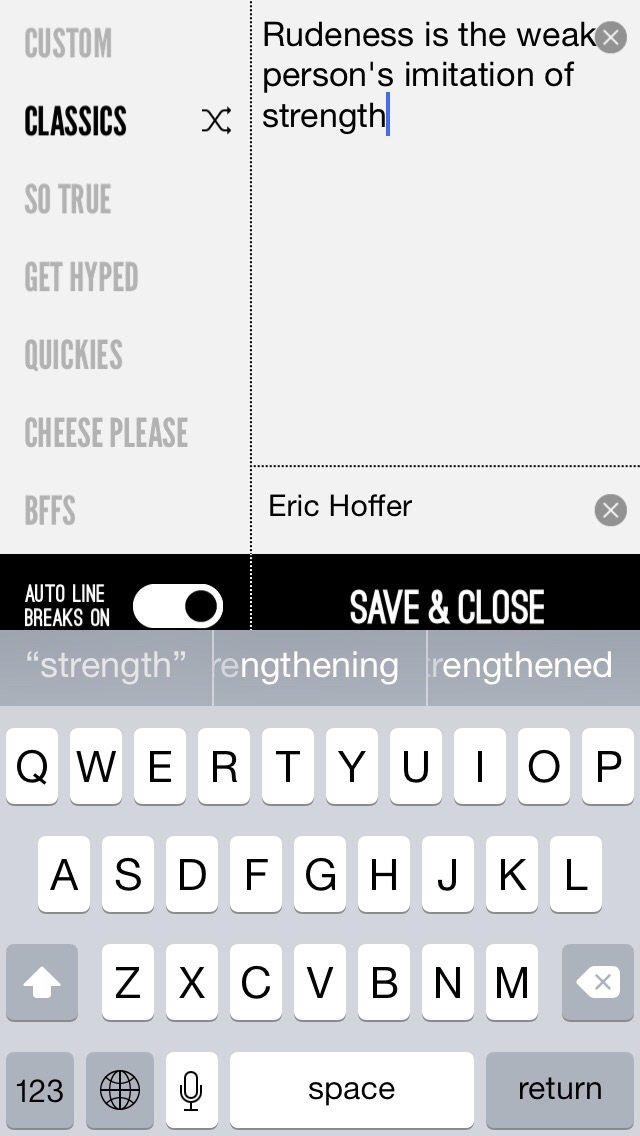
The Bad
If you want to completely customise the way your graphics look and know how to design then WordSwag is not the right tool. That doesn’t mean you won’t want to use it especially for quickly creating a decent looking graphic in a hurry but you won’t be able to refine the graphic exactly as you want.
Unlike some other mobile design apps, WordSwag costs…and by costs I mean it really costs for a mobile app. To download the app you need to splash $2.99, and then there are in app purchases for some of the premium designs ($ 0.99 for one and $1.99 to unlock them all) compare that with some other mobile apps which are free to get the basic set or have one price to get everything. Having said that, many apps can cost you more if you unlock every in app purchase so $4.98 isn’t that much really, especially for a tool which can replace a cheap designer on team.)
WordSwag is also an iPhone only app, there is no iPad version if you like the extra space to create images on, and there is no Android app if you are on that side of the fence. Plus you are limited in the image size options that you can choose from, you can only edit images into squares so you can’t make pinterest optimised images or for other platforms.
Alternatives
WordSwag isn’t the only tool that let’s you easily add text over a picture. Over is a very popular alternative. It has a cheaper upfront cost and has unlockable fonts and graphics. It also let’s you arrange multiple elements so you can really refine your image. Over also comes on Android as well as iOS and has an iPad app.
Canva is another tool which provides great free templates for you to use to add text and design elements on top of photos. Unlike WordSwag it is a web app, unfortunately there is currently only an iPad app which let’s you use it on a mobile device. However, Canva has quick and easy templates which can then be adapted providing the best of both tools like WordSwag (for their simplicity of use) and other tools which let you really adapt your designs as you want. Check out our review of the canva iPad app.
Wrapping Up
WordSwag isn’t without it’s problems, you are very limited in your design options and there are only a select few devices which can use it. However, for untrained designers there is nothing easier to create designs out there. It is so easy to use that a child could create a great looking images with no effort whatsoever. If you are managing your churches social media effort or creating sermon graphics then you really should checkout WordSwag.
– Design (3.5)
– Features (4.5)
– Performance (5)
– Value for Money (4)
WordSwag supports iOS only. 🙁

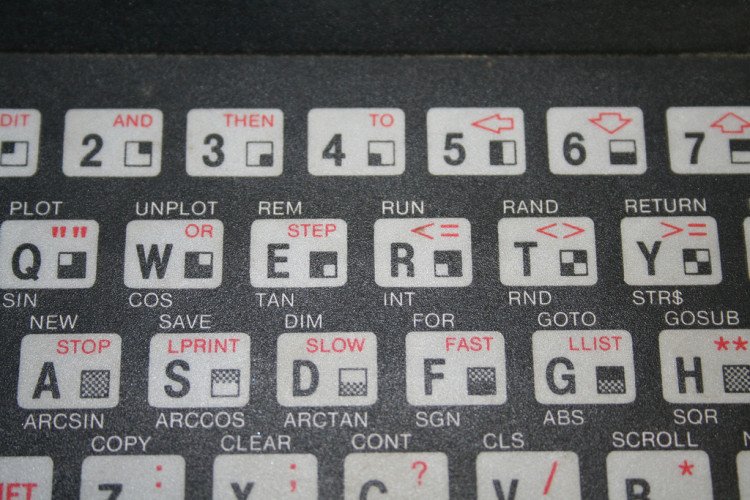







As of v2.0 (released 12/16), WordSwag is optimized for iPad.
Huh! I actually changed the article mid write because version 2 came out AFTER I finished the first draft and I mentioned that it is now on iPad as well..I must have lost that change during the editing process (long long story behind the backs and forths of that). Maybe we can add that in (hey Eric?).
Thanks for pointing it out Daniel 🙂
The app needs to catch up with the times! Get Android support lol
Could you suggest an alternative for wordswag in andriod?
Hey Sandesh, I think the closest thing on Android would be InstaQuote, they have some sort of templates as well. Over is a great alternative but it isn’t quite as simple. I hope this helps.