Finding the right web hosting isn’t easy.
Hopefully, this infographic will make it a little easier to make your web hosting choice as you decide between a:
- Shared server
- Dedicated server
- Cloud server
- Reseller hosting
- Colocated hosting
- VPS or VDS
And what about a CDN?
Give this a review and see if it helps:
![[Click for Larger]](https://churchm.ag/wp-content/uploads/2014/11/Web-Hosting-Infographic-Quick-Guide-750x3146.jpg)
Try reading about why you should consider managed WordPress hosting and the difference between managed and unmanaged web hosting.
What web hosting solution are you using?
(ChurchMag uses WP Engine!)
[via Nerdster | Servers image via infocux Technologies via Compfight cc]
![Web Hosting Quick Guide [Infographic]](https://churchm.ag/wp-content/uploads/2014/11/web-hosting-quick-guide-image.jpg)
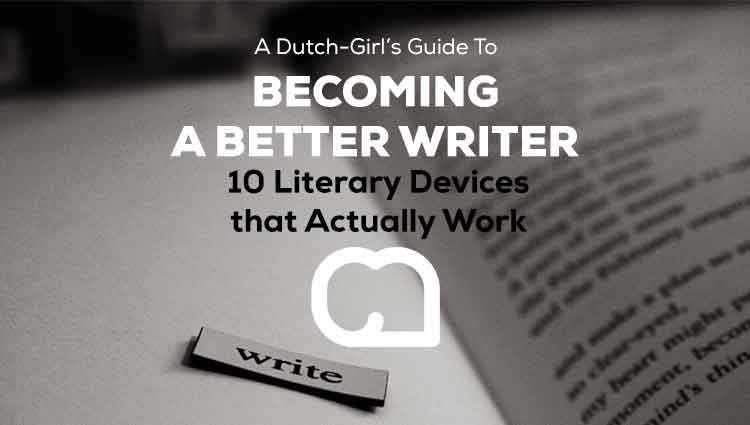
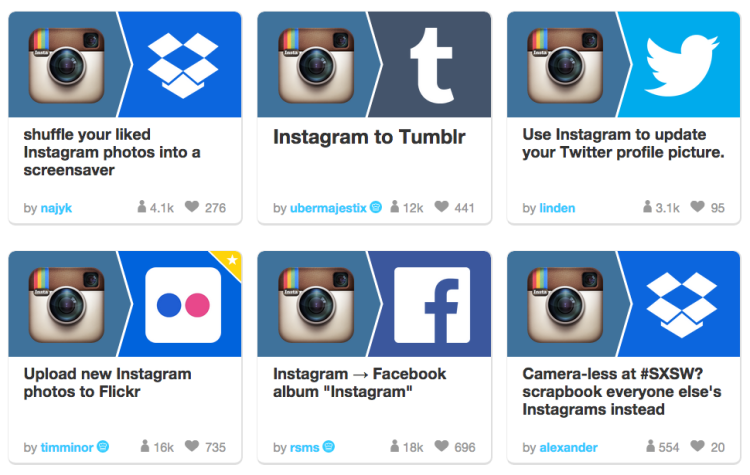






Most churches probably only ever need shared hosting or at best managed WordPress hosting if they’re using that CMS and want a tad bit more performance for some extra cash. Even a mega-church could get by on a VPS. Some VPS setups are so loaded that a dedicated server isn’t even a thought. Colocation is definitely out of the picture. I always recommend managed service for a server. Administering your own server is only for Linux gurus with extra time on their hands.
$10/mo for decent shared hosting. $30 for managed WordPress. Under $80 for a managed VPS. Fortunately most churches don’t have to think too hard about this. Option one and two is where it’s at.
Spoken like a true pro. 🙂
Hi, Eric! I was always fascinated about infographics and have tried few times to create my own, but I found it very difficult to represent all the information via graphics. Probably will include this in my blog. Thanks for sharing it!
Cool! Thanks!