The new Facebook design is here and the profile view has been completely overhauled from the old layout. One of its exciting new features is the cover photo. The cover photo gives you a lovely big space at the top of your page for an image of your choosing while still displaying your profile photo at the bottom left-hand of the cover photo. Facebook allows you to use any image from your photo gallery but you can also upload your own. Simply hover your mouse over the image and in the bottom right-hand corner and select the “Change Cover” drop down box.
You can customize it for an endless number of reasons to fit whatever purpose you want it to do. Before you simply put any photo up on your cover, make sure that you know what is your social media strategy. With this design overhaul, your social media strategy may have to change, but whatever your strategy is, make sure that photo fits. Here are three types of photos to use for your cover photo and how you can best use it for businesses, ministries, and individuals.
Businesses

Businesses see social media as one of several necessary marketing avenues to take advantage of and the changes Facebook has made will only increase corporate use on their network. Cover photos are the perfect way to share new products, reinforce company branding, offer special social media deals, or feature your best product. The possibilities are truly amazing here and social media will become more of a marketing tool than ever before.
Services and products like movies or clothing that has a dedicated visual element, the focus will need to be on the product. For someone like Amazon or Ikea, they may want to focus more on the savings, branding, or special deals. Regardless what happens, companies can use this really well and need to invest some time and money into marketing techniques.
Christian Ministries

Christianity has defined work to be in relationships with others, whether that is other Christians or neighbors and coworkers who they want to share the Gospel. Their cover photo should emphasis community, caring, and spirituality. Cluttering your photo with Photoshopped text or logos will make the ministry photo just look like a promotional kick and ruin the purpose of the cover photo.
A worship pastor may want to make their cover photo a picture of the band worshiping on Sunday. Compassion International could post an image of one of the children who is being helped by a Compassion volunteer. Youth workers have great opportunities to share a camp photo or a Bible study with the world.
Individuals

For those that want to keep work and personal Facebook profiles separate, you may have a completely different approach to your cover photo. Cover photos may become an extension of your personality or family and friends. Flex your creative muscles and see what you can come up with.
For Red Sox fans, you might have a great shot of Fenway Park. Those looking to get a job in the IT department, a picture of you with a completed project or prized program would be perfect for interviewers who do background checks on your social media accounts. If anything else, get a great picture of a recent vacation or family photo and share it with the world.


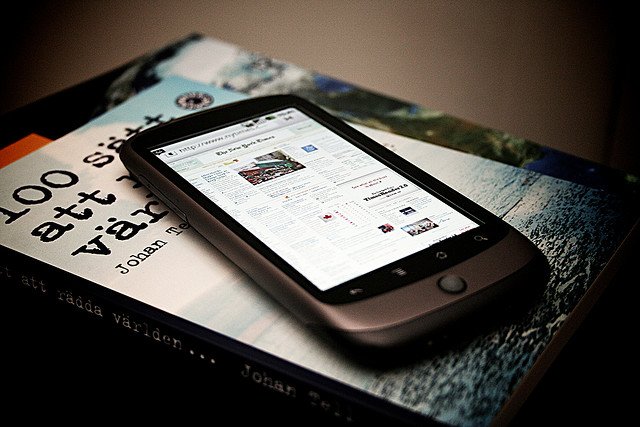






Hey friends, I know this isn’t the place for this comment, but I don’t know how to get it to you otherwise. Please change the RSS feed back to showing full items. I won’t be clicking on all of the stories, and I’ll probably unsubscribe if I can only see a teaser.
Really sorry about that, Matthew. We’ve been wrestling around with our RSS for a few days, now. I think we’ve got it ironed out, now! WOOT!!!
Did Facebook disable this? Because I cannot figure out how to set a cover photo. I’ve looked everywhere.
You can sign up for it here:
http://www.facebook.com/about/timeline