Creating a great video is hard, no doubt about it. But the details are not where you think they would be, specifically with the camera hardware or editing software. Several key church tech experts share that you can create a great video with your phone, though most of the time they are referring to the hardware as there has not been great editing software.
That might have changed now.
I set out on a mission to create a video (mostly by accident, because I was sick and had discovered this during a late night) for my vlog YouTube channel that only used my phone to film, edit, and upload via my phone. Here’s what I came up with:
[Video via YouTube]
Why Would You Want To Do That?
Three things come to mind when I create my vlogs: time, readiness, and cost.
Time
I am short on time with life in general, so “setting up” filming sessions are pretty hard. The point and shoot of a phone is good enough. I certainly wouldn’t film the next Hollywood film, but it worked.
Readiness
This might be the most crucial piece, at least for vlogging. I do not want to take my DSLR everywhere I go nor is that practical. But my phone is with me at all times, so it’s perfect for this.
Cost
Paying for a great camera can go from $500 to $5,000. Then you have to think of lenses, microphones, and lighting. I currently have a list of things I’d love to get including a pop-up green screen and LED lighting. Those are not cheap. Plus, you already have a phone and probably can make do. And the app I use, free. (Plus it comes with free stock audio and fonts)
What Did I Use?
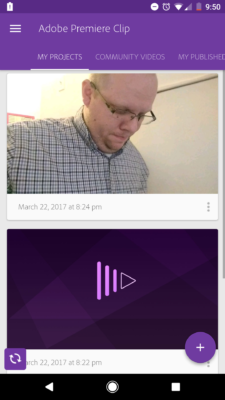 First off, I filmed everything on my Google Pixel. Of all of the phones out there, it may be the best and definitely stands up to the camera of the iPhone and the audio of HTC (it was made by them, so it makes sense).
First off, I filmed everything on my Google Pixel. Of all of the phones out there, it may be the best and definitely stands up to the camera of the iPhone and the audio of HTC (it was made by them, so it makes sense).
The software I used was Adobe Premiere Clip. A free app for Android and iOS. If you want to manually edit the footage, add audio, or insert titles, you can do all that. But it has other great features too.
- Premiere Clip can do the editing for you automatically, or customize your video with powerful editing features.
- Add your own music soundtrack and sync your videos to the beat of your music. Premiere Clip can do this automatically.
- Want to take your videos further? Send them from Premiere Clip to Premiere Pro to edit them with industry-leading video tools.
- Auto Mix ducks music volume during dialogue, while Smart Volume evens out audio levels.
I’ve only used it a couple of times, only publishing one of the final edits, but it was a smooth experience and has great church potential for church vlogs, youth ministry, or other video projects.

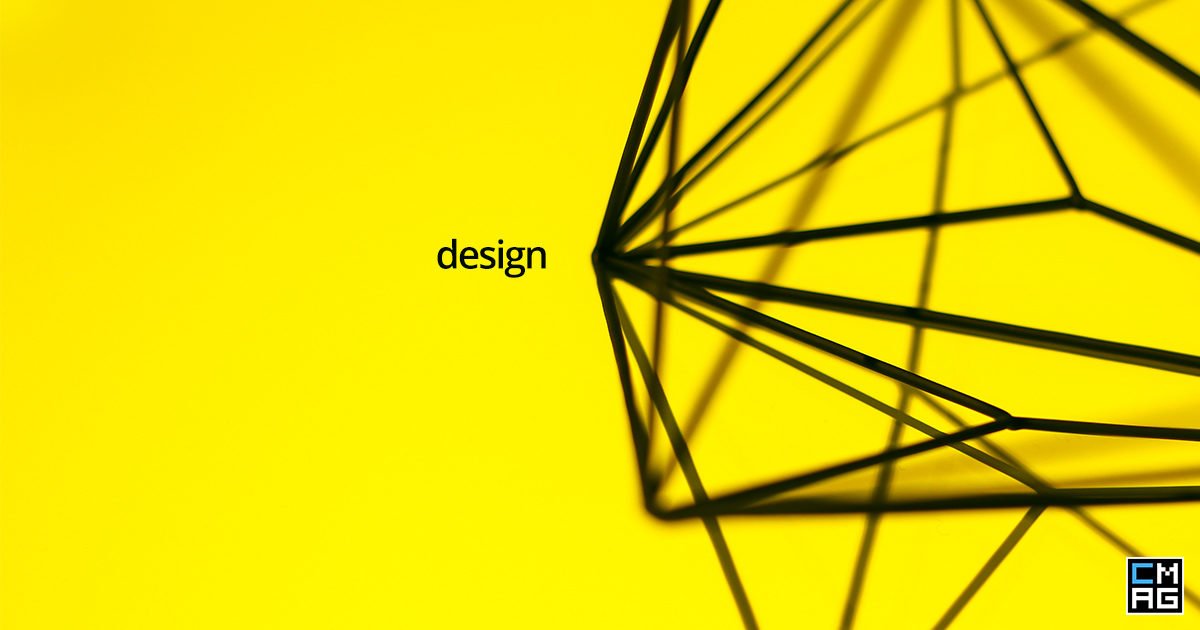







Speak your mind...