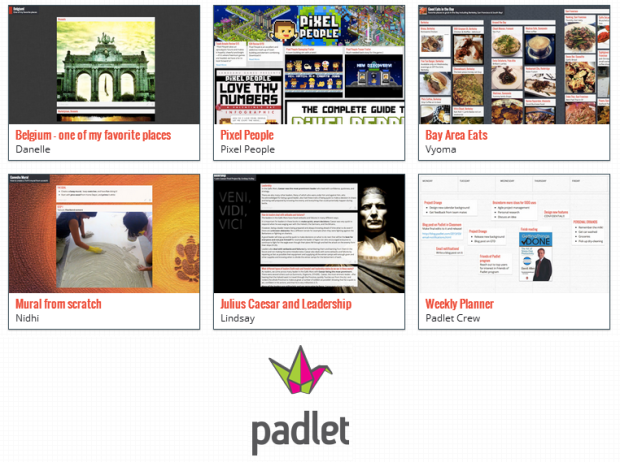
Padlet (formerly known as Wallwisher) is a cool web app that facilitates you to post whatever you want on a ‘wall’. Think of it as an online multimedia scrapbook on steroids. Choose a topic, create a wall and post text, images, videos or documents. Padlet walls are free-form, meaning, you can post content on any part of the page. It’s that easy and free to boot.
By default, on creating a Padlet wall, you get a unique URL to share your page with others on social sites for example. There’s a built-in share-via-email option too. You can choose to keep the wall private between yourself and those who get your link. The URL can also be hidden from search engines and Padlet’s public spaces. In addition, you can password protect your page as well. If you want to go public with your page, that’s supported too. You can also set access rights for other users of your wall with different combinations of view, edit, moderate and administration settings.
You could use Padlet for a number of things like:
- Church event invites
- Worship set planning
- Sharing sermon notes with congregation
- Surveys or feedback forms
- Personal or ministry team task lists
Other notable features include:
- Walls can be embedded in other sites or major blogging platforms like Blogspot, WordPress etc. (embed code and plugin for self-hosted WordPress blogs available).
- You don’t need to sign-in to create/edit walls as long as you don’t clear your browser cookies.
- Supports sign-in via Google / Open ID.
- A completely private version called Padlet Pro is available, which is a fully isolated, hosted version of Wallwisher. Pricing information is not available on the site though.
- Runs on latest versions of Chrome, Safari, FireFox, IE, Opera, Mobile Safari and Mobile Chrome on Android Jelly Bean. So accessibility on multiple devices like desktop, tablet or phone is not an issue.
- Availability of a Chrome app.
With its easy drag-and-drop interface, real-time updates (no page reloads), extensive multimedia support, flexible privacy options, simple collaboration and embed facilities, Padlet provides a fun and useful service that’s worth looking at.
Here’s the link, check it out and let me know your experience by leaving a comment: http://padlet.com/


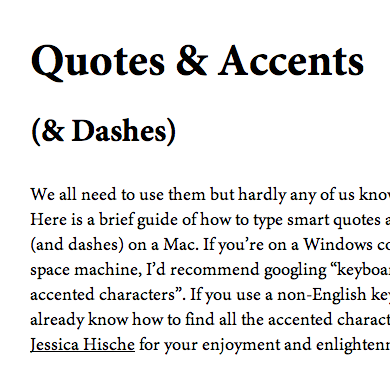






Speak your mind...