Although there’s more bandwidth floating around the web than there ever has been; with more people using mobile devices, and Google now taking page speed into consideration in its ranking algorithm, making sure your images are as optimised as possible is still a very good thing.
Here are a few tools that I use to get the ‘least’ out of my images!
PunyPNG

PunyPNG is an online tool where you can upload images, get the optimised and then download them. And although it’s got PNG in the title – it can also do JPGs and GIFs. It’s also created by some Christian guys!
The free version allows you to upload 15 files at a time (max 150KB each). There’s also a pro version for $5 per a month where it’s 50 files at a time at max 500KB each.
This is very handy, although I find that JPGs can sometime look more saturated after being optimised using PunyPNG.
JPEGmini

JPEGmini is another online image optimiser – but this one concentrated on getting the very most out of JPGs and it does a pretty amazing job! You can upload photos of up to 50 megapixels! and if you sign up for a free account you can upload albums. (Each album can contain up to 1000 photos, and can be up to 100 MB in size.)
I’ve found this very useful for larger/higher quality JPGs with file size savings of about 50% normally – with NO loss of quality! I’ve also no saturation issues with JPEGmini.
ImageOptim
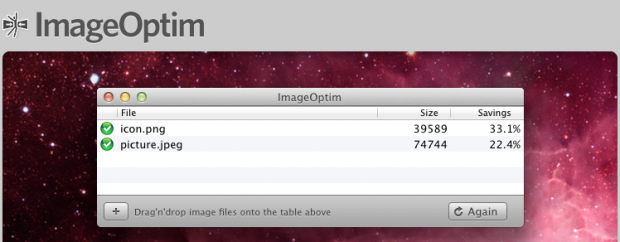
ImageOptim is a Mac program (sorry windows people) which provides and nice friendly GUI for various optimisation tools such as AdvPNG from AdvanceCOMP, OptiPNG, Pngcrush, JpegOptim, jpegtran from libjpeg and Gifsicle – some of which are already built into the Mac OS.
This is the image optimiser I use the most as it’s so quick and drag and drop images on to. It doesn’t do GIFs and there’s sometimes a saturation issue on JPGs if they don’t have a ‘web’ color profile.
So there are my favorites.
Do you use any other on or offline tools to squish images?
[Image via Rob Owen-Wahl]








imageoptim is amazing..
Sure tis! 🙂