I hate printers.
I know you do, too.
So many of us are running around with mobile devices that have more computer power than a desktop did 10-years ago, while at the same time, we use printers that have made hardly any technological progress. Between paper jams and spilled ink, I’ve been ready to throw a printer out of a window several times.
Even if printers have become fairly inexpensive to purchase, the cost of maintenance is huge.
Where’s my $8 dot-matrix ribbon cartridge?
Here are three easy ways to make more room on your desk by killing your printer:
1. Quit
Stop using your printer. Unhook it and bury it in a field.
What do you do if you have to print something? Like homework or permission slips?
Use the cloud or your USB stick. If you’re not allowed to print personal stuff at the office, go to the copy store. If you start looking for solutions, you’ll find it’s easier to outsource your printing needs than it is to hassle with your printer.
2. PDF
Every time I see, “Print for your records,” I print to PDF. In fact, since I don’t have a printer, my free PDF writer is my default printer.
Easy money.
I use CutePDF Writer. Lame name, but it gets the job done.
3. Signatures
What if you need to sign something? No problem.
Hello Fax keeps a digital image of your signature on file, which you can then position and resize onto any document you upload to the service. Once the document is “signed,” you can e-mail it or send it to a fax machine from your PC. The service can also, for a fee, provide you with a fax number. Incoming faxes can then be viewed — and signed — onscreen.
Honestly, as much as this happens, it may be just as easy to use your printer outsourcing option.
Your Turn
What do you use to create PDF’s?
Do you have a printer?
Have you thought about killing it?
[via NY Times]


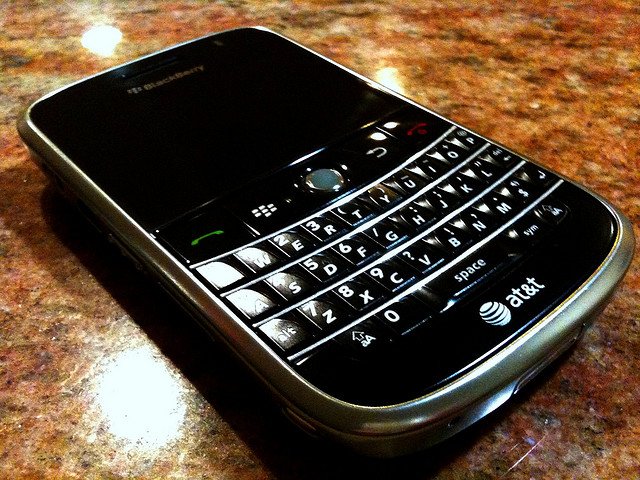






I have Adobe Standard at work and much prefer creating PDF’s instead.
I have a printer at home that my wife primarily uses and I hate it immensely.
I will neither confirm nor deny the presence of homicidal malice towards the printer in my house.
Y’all need to check this out from The Oatmeal if you haven’t already.
http://theoatmeal.com/comics/printers
#1 I’m on a mac I can pdf anything 😉
#2 Yes. Was an HP man for many a year, current one is an epson and actually kinda nice!
#3 Oh yeah. Back in the day’s of windows 3.1 I did very nearly throw a printer out of an upstairs window…
I have used CutePDF Free for years. However, I still have a Dell color laser at home and work that I’m very happy with.
On the flip side – I HATE faxes. Should have been nuked decades ago.