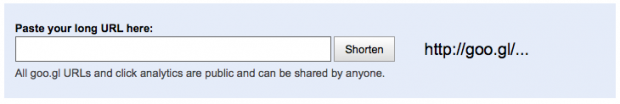
In the last week Google have added a few new features to their URL shortening service, Goo.gl.
The features weren’t exactly groundbreaking, but were certainly welcome improvements of the service.
The changes were as follows:
Copy To Clipboard
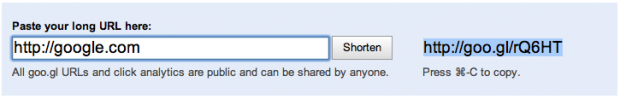
Google have made it easier for you to copy your shortened URL to the clipboard. As soon as the URL has been created, it is automatically highlighted so all you have to do is press Ctrl+C on a PC or Command+C on a Mac to copy the URL. Simple!
Remove From Dashboard
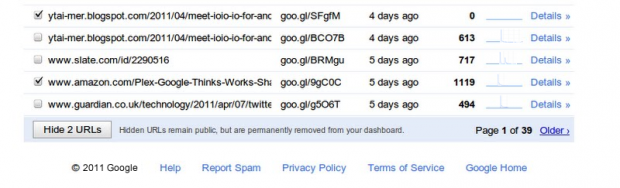
You can now remove links from your dashboard so that you can make sure that your most important links are the first ones you see. When you remove a link from your dashboard you will not be removing the URL completely, you will just be removing it from showing up on your dashboard.
Beware though, once you remove a link from your dashboard, you wont be able to get it back on your dashboard, so make sure that you are careful about what links you remove. You will, however, be able to add a + to the end of your URL and visit it to see the analytics.
Spam Report
Google have added a spam report feature so that you can report any Goo.gl links that lead to spam. Always helpful.
Speed & Stability Improvements
In closing Google said that they are wanting to make sure that Goo.gl is the fastest and most reliable URL shortner available, and that they would keep improving the service.






Speak your mind...