Back some 10 years ago when I started blogging I struggled with the whole process of things. I wasn’t keen on writing (I didn’t hate writing anymore, as I did when I was a kid), so finding the time to sit down and hammer on the keys till I had a full article was a pain in the neck. Especially, with all the distractions of the Internet at hand! Over time, I learned some strategies and methods to help me with the process of writing so it was more pleasurable to make articles so the process of writing (and not just the results) were a pleasure.
One of the key parts was the app that I used to write in.
I discovered Scrivener, which has helped me write a few books, (and even some short stories which will never be published). I discovered WriterPro which helps me to focus on the elements of my text and draws my attention to certain words and phrases (very useful for someone who is Dyslexic like me). But neither of these made publishing articles easy. Sure, there is copy and paste, but frankly that’s stone-age technology. I should be able to finish my article, and then click a button and it get’s published.
I needed a writing tool that had a distraction free environment and all the power tool to help stay productive and push out my content to the correct sources. Step in Desk:
Desk
![]()
Desk is a new minimalist publishing app. Not a writing app which helps you to just create words, but a publishing app which then sends those words to where they need to go. There are a few other apps which have a similar approach to Desk, but what really makes it stand apart are the number of platforms it supports and the array of power features it packs while still maintaining the most minimal interface possible.
The Good
I love the fact that this app adapts to me, to a certain degree. I write in markdown within Desk, but if you want a traditional WYSIWIG interface, then you can have that too. Just highlight the text you want to change and a selection of formatting options appears.
It also supports keyboard shortcuts and an array of publish options.
I’ve had some bad experiences in the past with posts not properly publishing and then I lose the post due to some strange server error, but with Desk I don’t have to worry about that. I know my posts are safe on my local device even if there is a glitch in the publishing process or Internet connection.
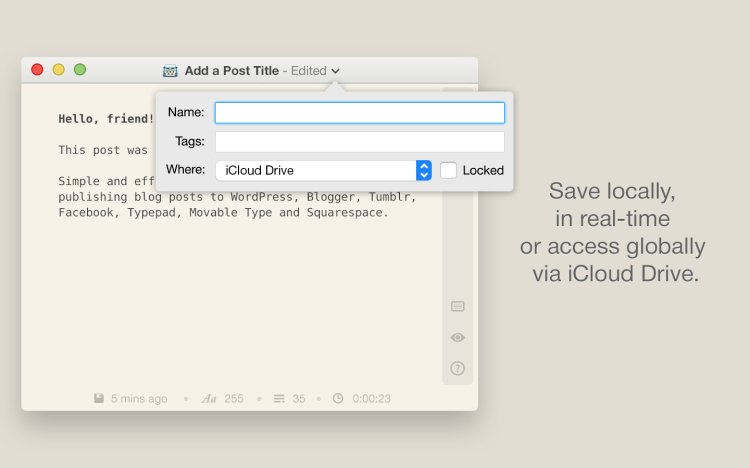
I really love using Desk to draft a post when I’m offline (and thus not having the distractions of the internet to check in on) and then pop online to hit publish. I find that this process is the best way for me to stay productive with my writing, and with desks easy publishing option I can get back to doing other things quicker.
The Bad
My biggest grip with Desk is that there isn’t a mobile app.
For some people this may be a deal breaker and it almost was for me. I love quickly outlining a blog post while I’m out and about on my phone.You know, intro, headings, done. And then write it all up on my Mac at home. Without a mobile app it becomes…interesting. I’ve managed to create an automatic workflow (because I’m like that) so that when I open a markdown file in my blog ideas Dropbox file, it opens it in a text document, copies the text, closes the document, opens desk and then pasts the text in.
However, this is not a great solution for the average person.
Apparently, there is a mobile app in the works, but if you like me, draft blog posts on a mobile device…this will be a big issue for you.
Desk is also just for the Mac and I doubt that it will ever come to the PC (or Chromebook), so that may also be a deal breaker for you. A final warning note is that some web hosts don’t support the WordPress API that Desk uses to publish your posts (due to security concerns).
Summing Up
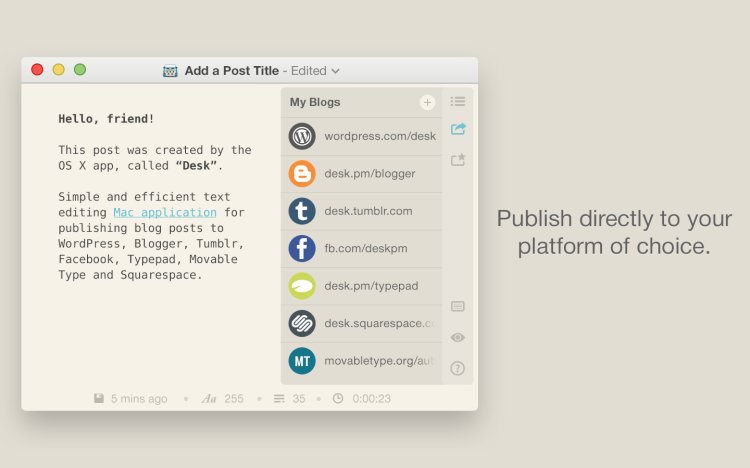
If you use a Mac, like minimal writing apps, and publish regularly (or would like to start to), then you may very well love Desk. The clean interface and power user features make it a writer’s dream.

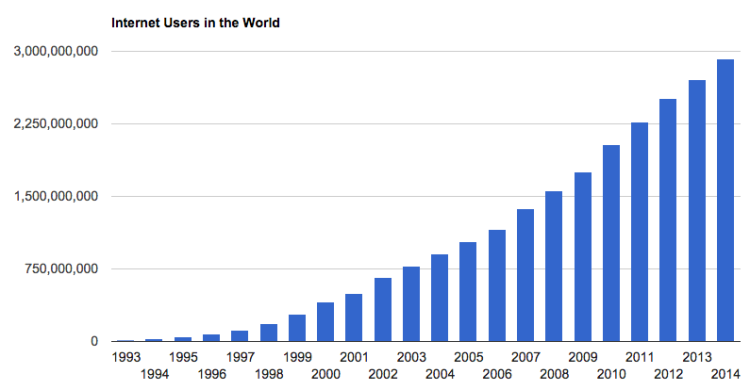







Interesting… wish there was a windows version too 🙂
Curious to know how it compares to Live Writer.
I think it’s MUCH more streamlined and minimal—which is the usual difference between your stereotypical Apple and Windows offerings i.e. Word and Pages.
Chris, do you know which hosts don’t support the API or which specific API it is so that I can check with my host?
so currently it is the xml-rpc api, you should be able to ask your host if they support that. HOWEVER, I know that John has teased support for one of the new WordPress API’s that will add more functionality (deleting categories for instance) and won’t require your hosts permission.