The ability to log into different social media user accounts at the same time is great, and not so great. Twitter, Instagram and other social media platforms made it so to make our lives easier. This convenience comes with potential reputational risk for your church or organisation. Someone could end up publishing content meant for their personal account. So how do we avoid gaffes when posting on official online platforms?
Mistakes will happen. I’ve had my fair share. If you haven’t made a few your time is coming. Here are some of the scenarios we might want to avoid:
Commons Mistakes
Personal Opinions
Posting personal messages, which aren’t your church’s official stance. The Hillsong Church Twitter gaffe, is what inspired this post.

Hillsong Church has since deleted the post and apologized. Because of the significant global reach they have this mistake got a lot of eyeballs quickly. Your church or organisation might not get as much attention but it is worth putting measures in place to avoid these.
*Side note: This is not to shame Hillsong Church but an acknowledgement that this can happen to anyone. I hope that the author of the tweet is fine and there’s understanding for him / her.
Errors
Editing on ChurchMag doesn’t cure me from publishing errors on our social media. Even editors need editors. This includes spelling, wrong links, grammar, you name it.
Wrong Day / Time
Posting time-sensitive blogs or social media messages on the wrong date and or time.
How To Avoid Mistakes When Posting On Social Media Or Websites
Social Media Policies
Phil has covered social media policies well. I’d recommend reading these posts for good treatment on the subjects:
- Your Church Needs a Social Media Policy #1: Why?
- Your Church Needs a Social Media Policy #2: Personal Reflections
Brand Guidelines
Some of the unwanted mistakes happen when ‘out of character’ posts are published. Some church leaders make assumptions that their teams know what to post. After all why would you appoint people in those roles if they weren’t competent?
Sometimes honest mistakes happen when someone posts something off-brand. Not that it was intentional but not considered before. To avoid this, develop brand guidelines which document your persona online.
This includes things like language, tone, colours used etc.
Different Apps / Devices
To avoid gaffes when posting on official online platforms I suggest using different apps and devices. For example use Hootsuite for church social media posts and native / official apps for personal posting.
Where possible I’d recommend having dedicated devices for organisation social media. That way you can keep personal stuff on personal devices.
Scheduling / Posting Calendar
As much as possible schedule posts. My assumption here is that you’ll craft and review posts. Errors often happen when we post on the fly. Scheduling in advance can force you to think about what you want to communicate and when.
Avoid gaffes when posting on official online platforms by creating a posting calendar.
Most social media platforms like Twitter and Facebook (Pages) now allow you to schedule directly from them. Otherwise use third party solutions like Buffer, Amplfy, Hootsuite, Tweetdeck etc.
Approval Process
Have an approval process for posts. WordPress and other content management website solutions allows different user roles. Some are creators and others edit, do checks and approve for publishing. Facebook has something similar. This can be helpful where you have interns involved.
Have you made any gaffes? What else would you add to this?
Bonus: Get The Social Christian Book by Phil Schneider
-
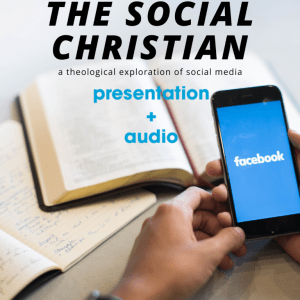 The Social Christian Presentation With Audio$0.00
The Social Christian Presentation With Audio$0.00 -
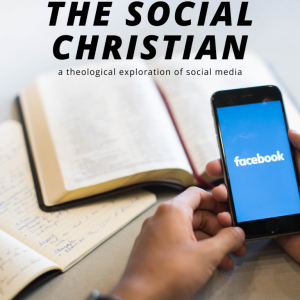 The Social Christian$10.00 – $30.00
The Social Christian$10.00 – $30.00









Speak your mind...